How to send us your artwork
At Premier Labels we want to ensure you get the best of service in creating your perfect label. We have put together a guide on the best way for you to send us your artwork. We will accept multiple formats for your convenience. Please see below to find out what suits you best.
Print Ready Files
PDF files with 1.5mm bleed all around is the preferred file format
Files not supplied as a print ready PDF may incur a fee
CMYK Process or Spot only. Please do not use more colours than quoted/specified
Please delete all unused swatches
Please do not supply RGB artworks as RGB profiles may print with unexpected results
Image resolution should be 300 dpi (or higher) for print. Images saved from the web at 72 dpi should not be used as they are unsuitable for print.
Bleed: bleed is extra space around the outside of the printed area. If images or background colour goes off the edge of your page, you must ensure you extend the background image or colour by 3mm all round the page. The bleed area will be trimmed off once printed, if unsure please call or email.
Example of 3mm bleed with cut marks
Adobe InDesign File Specifications
File must be packaged with all links and fonts
Packaged InDesign files must be supplied with an IDML file
To save an IDML file: Indesign > File > Export > Format: IDML > Save
Saving an IDML file
Adobe Illustrator File Specifications (Premier Labels currently uses Illustrator )
Files should be saved as EPS, PDF or AI files with fonts outlined
All links and fonts must be embedded or supplied
Files such as logo designs that are not to be edited should also be converted to outlines as a safety measure
Text that may require editing should not be converted to outlines
Saving as PDF
Outline text
Embed files
Adobe Photoshop File Specifications
Include editable layers in file
At least 5mm safety area is required unless you have included 3mm bleed
300 dpi (or higher)
Microsoft
All Microsoft Word, Excel, Powerpoint or Publisher files should be exported to PDF for printing. Native files are accepted but must be carefully proofed and approved prior to printing. To skip a further proofing/approval step and speed up the printing process please export your Microsoft files as a PDF file. Other file types:
EPS and AI files are accepted - see notes on Adobe Illustrator above
JPG, GIF and PNG are not suitable for print but if nothing else is available we may be able to work with your file. Please contact us to check your files
Coreldraw
If 4 colour, make sure all colours are CMYK and not RGB
Convert all fonts to curve, then publish to PDF
Convert to curve
Convert to PDF
At Premier Labels we appreciate that every job is different
As a general rule, specialty print such as dielines, spot UV, embossing and foil should be set up in a separate spot colour that is not already being used in print and set to overprint. If unsure, contact our pre-press department for information on how to supply artwork for:
Dielines
Spot UV
Round corners
Foil stamping
Embossing/debossing
Clear ink varnish (digital) or clear material
Spot varnish
Sending Files
Storage devices - we accept files on CD, DVD and USB flash drives. We accept hard drives and digital cameras but please bring your cable with you
Email - files up to 10MB can be safely emailed
For files larger than 10MB please use a cloud-based file transfer service like Dropbox, WeTransfer or Hightail (formerly YouSendIt). Basic accounts for both are free of charge. Dropbox is free to send up to 2GB and Hightail is free to send up to 250MB.
Contact
If you have pre-press or design questions or are unsure about any file, please contact us prior to order - email studio@premier-labels.co.uk or call 0141 945 4443. We will proof back all artwork and design on our specification sheets, please check carefully before approving to proceed.
Premier Labels cannot accept responsibility for print errors or late deliveries where artwork has been supplied incorrectly.